Do you need the Acme Point of Sale Mobile App, the Batch Barcode Scanner or both? This table will help you decide!
Compare: | Acme Point of Sale Mobile App | Batch Barcode Scanner |
|---|---|---|
The difference starts with the devices: |  The mobile app can run on computers, tablets, phones, and dedicated devices like the one shown above. The one above has a built-in laser scanner. If you use your phone you "scan" with your camera. The app works on Windows, Android and iOS. | 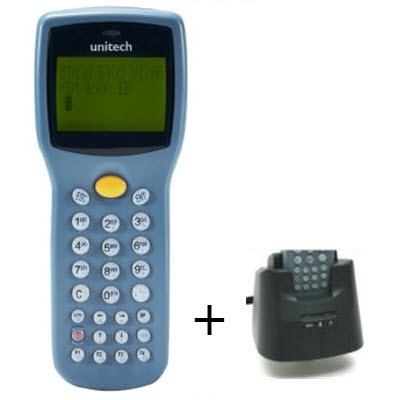 The batch scanner communicates with Acme Desktop application, via a docking station. Acme desktop runs on Windows 10 or newer computers. |
Connection... | Runs on your smartphone or dedicated device, instantly updating Acme via your store's WIFI | Uses USB docking station |
Use for transaction Item and | Cell | |
Rapid Counting of Inventory | ||
Create Purchase Order | ||
Receive Purchase Order | ||
Add (setup) new items in inventory | Cell | |
View, edit and add List Price | Cell | |
Copy any Price Code to TPR | Cell | |
Print special signs, quantity break signs, product labels and shelf labels | Cell | |
Easily check and change List Price and on hand quantity, then print new shelf label. | Cell | |
Work seamlessly with Acme Bar Code Detective to source item information and images. Includes ABCD subscription a $19 / month value | Cell | |
Number of concurrent users | Unlimited per Store | Not applicable |
Cost per month per store | $79 | No additional cost per month |
Cell |
